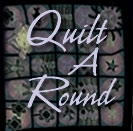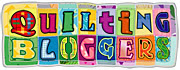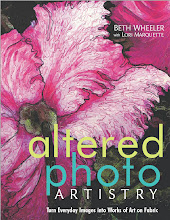Remember the altered photo of parrot tulips I used for the padfolio project? Here is it again, with some of the color changed to purple. It was fun and easy to do using the Replace Color feature in Photoshop/Photoshop Elements.
It has been printed on fabric and is just waiting to be stitched!

This is the way it looked after altering using the pebbles Displacement Map (#8 on the CD in the back of Next Steps In Altered Photo Artistry) + watercolor + poster edges.

This is the original photo—just a snapshot taken in the gardens across from the courthouse here in Fort Wayne.
Let me know if you're interested and I'll prepare a tutorial on Replace Color!