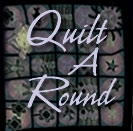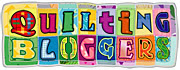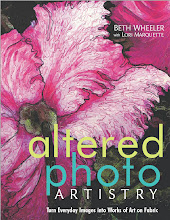Here are the step-by-steps for printing on twill tape that you can actually see!
1. Set up a Word (or other word-processing) document in horizontal (back and forth, rather than up and down) orientation. Position the cursor in about the center of the page and key the words you would like.
2. Draw an arrow on the bottom of the paper at the edge going into the printer first. This helps when you are trying to print the second time. Print the words on the paper. Cover the words with double-sided tape, leaving a border on each side.
3. Cover the double-sided tape with cotton twill tape. It is important for the tape to be 100% cotton. You can purchase synthetic twill tape in packages in the fabric store, but these will bleed badly and produce disappointing results. (I've made this mistake so you don't have to!)
I buy white and natural-colored 100% cotton twill tape at my local quilt store and on Ebay. Notice the roll in the upper right corner above. It was a 25-yard roll of 3/8"-wide herringbone weave twill tape purchased on Ebay at a very good price.
Twill tape is available in many widths. I've used 1/4"-wide all the way up to 1 1/2"-wide (think of small photos printed on the tape.).
4. Put the paper, with the twill tape, in the printer with the arrow pointing toward the printer and print a second time. This time the print will be on the tape.
5. The double-sided tape grips the paper more than the twill tape, making it easy to remove the printed twill tape. If your printer uses pigment-base ink, you don't need to do anything additional. The tape is ready to put on your project.
NOTE: If your printer uses dye-base ink, you need to spray both sides of the twill tape with a clear acrylic spray (like spray paint), such as Krylon. This will seal the ink, preventing moisture from getting to it and causing the printed words to run or wick.
Tomorrow, I'll put up step-by-step photos of making the heart. The photos are finished, but it's about time to leave for work. Hope you enjoy this and decide to join me in the Joy Jam project!!