
Remember the altered photo of parrot tulips I used for the padfolio project? Here is it again, with some of the color changed to purple. It was fun and easy to do using the Replace Color feature in Photoshop/Photoshop Elements.
It has been printed on fabric and is just waiting to be stitched!

This is the way it looked after altering using the pebbles Displacement Map (#8 on the CD in the back of Next Steps In Altered Photo Artistry) + watercolor + poster edges.

This is the original photo—just a snapshot taken in the gardens across from the courthouse here in Fort Wayne.
Let me know if you're interested and I'll prepare a tutorial on Replace Color!




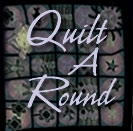
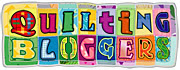


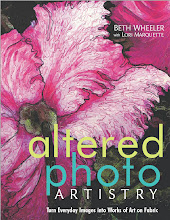


6 comments:
How very cool! Why of course we'd love a tutorial! I reference your book often!
Yes a tutorial would be great
I would like to see the replace color tutorial also.. This looks like so much fun.
Of Course we are interested in a tute from you!!!!
Q re your newest book - please, what exactly IS on the cd that comes w the book?
I loved your first book, and will purchase this one as well - just want an idea of what comes w it....
Michelle, I tried to e-mail you directly, but didn't get an e-mail link when I clicked on your name in the comments.
Of course you want to know what's on the CD! Why didn't I think of that? There is a trial version of PSE 6, 12 exclusive displacement maps, 12 brushes, and 9 textures--along with instructions on how to load them into your version of Photoshop, Photoshop Elements, or Paintshop Pro.
Beutiful, I'd like to see the tutorial, your work is beautiful. Glad you enjoyed you visit to Santa Fe, I always enjoy going there.
Post a Comment