
There are three images in this posting: sky, golden leaves, and a textured wall—all altered with displacement maps.

My goal is to blend the three together to create an abstract background.

Also, don’t miss the video tutorial on replacing colors! It’s the top link in the column to the left. Hope you like it!




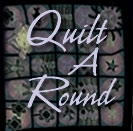
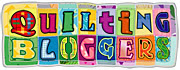


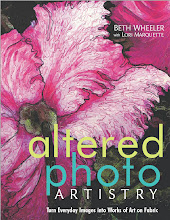


2 comments:
Beth, that looks incredibly easy! Very effective and you produced a gorgeous palette in your video. Where would I find the corresponding tools in Photoshop 7.0? Hopefully, it's obvious... ;o)
I enjoyed your tutorials very much, TFS!
Thanks for the tutorial. Photoshop Elements has so much to offer, but I feel like I have only seen the tip of the iceberg. I have fun with what I know so far, though.
Post a Comment